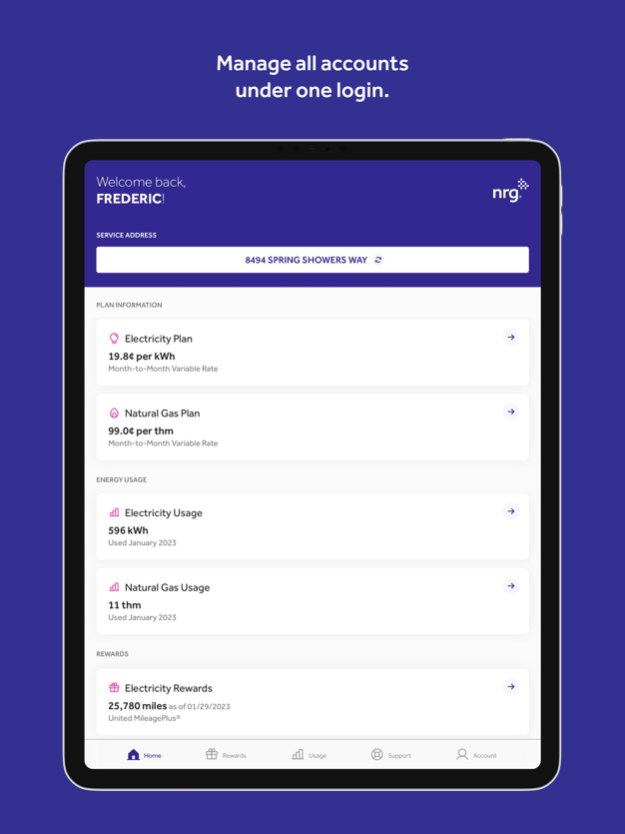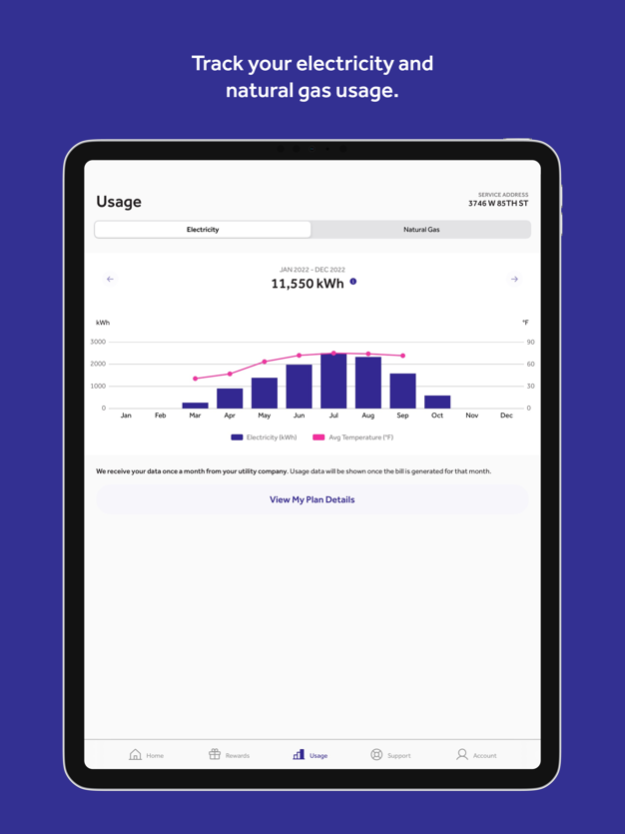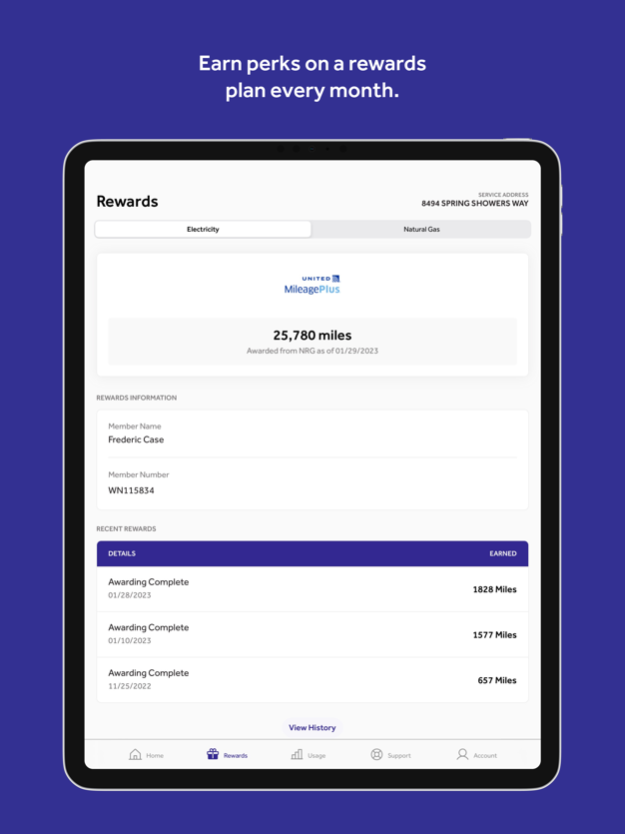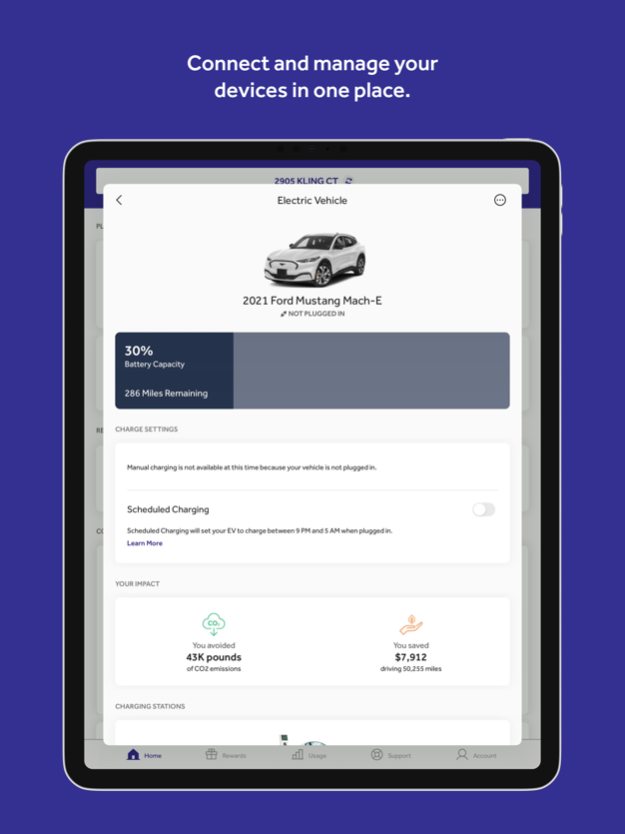My NRG 4.7.0
Free Version
Publisher Description
My NRG mobile app provides one-stop energy management to our electricity and natural gas customers in the northeast. Register or log in using picknrg.com credentials to easily manage your account on the go. Our Chat support team is available Mon - Fri, 8 am - 8 pm EST via the App.
Features:
• Manage all NRG accounts under one login
• Get notified to renew/ change your electricity and natural gas plan
• Enroll in natural gas service (depending on service area)
• Monitor your energy usage by month and year
• Track your NRG Rewards - travel points/miles (redeemable with our partners), charitable contributions, or cash back
• Link your electric vehicle (22 EV car models), Nest Thermostat*, and Enphase Solar account
• View our FAQs and contact us through phone, chat, or email
• Find your utility contact information to report an outage
• Give us feedback to improve your app experience
*NRG is not affiliated with Nest or the products and services it markets. Nest Thermostat is a trademark of Nest Labs, Inc. All rights reserved.
If you do not see your Google Nest connected to My NRG app after a version update, please unlink and reconnect.
Mar 7, 2024
Version 4.7.0
We have added 15 electric vehicles from popular brands that can be linked to the app.
We’ve also made other updates to enhance the app user experience.
About My NRG
My NRG is a free app for iOS published in the System Maintenance list of apps, part of System Utilities.
The company that develops My NRG is NRG Energy, Inc.. The latest version released by its developer is 4.7.0. This app was rated by 1 users of our site and has an average rating of 4.5.
To install My NRG on your iOS device, just click the green Continue To App button above to start the installation process. The app is listed on our website since 2024-03-07 and was downloaded 22 times. We have already checked if the download link is safe, however for your own protection we recommend that you scan the downloaded app with your antivirus. Your antivirus may detect the My NRG as malware if the download link is broken.
How to install My NRG on your iOS device:
- Click on the Continue To App button on our website. This will redirect you to the App Store.
- Once the My NRG is shown in the iTunes listing of your iOS device, you can start its download and installation. Tap on the GET button to the right of the app to start downloading it.
- If you are not logged-in the iOS appstore app, you'll be prompted for your your Apple ID and/or password.
- After My NRG is downloaded, you'll see an INSTALL button to the right. Tap on it to start the actual installation of the iOS app.
- Once installation is finished you can tap on the OPEN button to start it. Its icon will also be added to your device home screen.